As I began my new venture on Shopify, I quickly realized that keeping my sales records organized was crucial for success. Like many, I was initially overwhelmed by the options – journal entries, integrations, and all those seemingly complex workflows. But after some trial and error, I discovered a method that suited my needs perfectly: using Daily Sales Receipts in QuickBooks Online (QBO). In this post, I’ll share my journey and the steps I took to streamline my sales recording process.
The Journey Begins: Setting Up Shopify and QBO
Understanding the Basic Setup Requirements
Starting your integration journey means understanding the essential setup requirements. First, it’s crucial to have admin access to both Shopify and QuickBooks Online (QBO). Without this, you may hit roadblocks during the linking process. Have you ever tried connecting two devices without the right permissions? It’s frustrating, right?
Next, ensure you have a stable internet connection. Integration works best without interruptions.
Linking Your Shopify Account to QBO: A Step-by-Step Guide
- Log in to your QBO account.
- Select ‘Commerce’ from the menu, then choose ‘Connect sales channel.’
- Pick Shopify from the list and click ‘Next.’
- Since you might not have entered data yet, click ‘Next’ again.
- Review and agree to the connection terms, then sign in to your Shopify account.
- Choose accounts for deposits and fees, and finalize by clicking ‘Next.’
By following these steps, you can ensure smooth integration. As a financial expert said,
“Integration is key to reducing time spent on bookkeeping!”
Choosing the Right Bank Accounts for Deposits and Fees
What accounts should you designate for transactions? This choice is vital. Opt for accounts that are exclusively used for your business. It simplifies tracking and ensures your financial records stay organized.
- Account for deposits: This is where your sales income from Shopify will go.
- Account for fees: Here, you’ll record any Shopify-related fees.
It’s like separating your pennies from your dollar bills—organization matters!
Integrating Shopify with QBO is an essential first step to achieving efficient sales recording. This process can lead to enormous savings in time and effort in your bookkeeping routine.
Why Daily Sales Receipts are a Game Changer
If you run an online business, keeping track of your sales is crucial. I’ve found that Daily Sales Receipts can significantly streamline this process compared to traditional journal entries. But why is that?
1. Comparing Daily Sales Receipts vs. Journal Entries
Daily Sales Receipts offer a simplified method for reporting sales. With journal entries, you’re often left juggling multiple records. It can get messy, right? Instead, using a Daily Sales Receipt allows for a clear, concise capture of daily sales and fees.
2. How to List Products Sold and Their Fees
When using Daily Sales Receipts, I list all products sold on the receipt. This includes the specific fees deducted by Shopify. For example, Shopify fees typically range from 1% to 2.9% per transaction. By subtracting these fees directly, I ensure my records reflect accurate sales figures. This method also aligns with the actual amounts deposited in my bank account.
3. Matching Your Daily Sales Receipts with Shopify Deposits
Matching the Daily Sales Receipts with Shopify deposits is straightforward. I simply cross-reference the sales listed with what has been deposited into my account.
“Daily Sales Receipts make it easier for business owners to reconcile accounts daily.” – Expert Accountant
Using Daily Sales Receipts not only simplifies my bookkeeping but also enhances accuracy. By tracking both sales and fees directly, I can clearly see how much revenue is coming in—and where it’s going. Have you tried this method yet? If not, it’s worth considering!
Streamlining Your Workflow with QuickBooks
Want to take your Shopify sales process to the next level? It’s time to integrate with QuickBooks Online (QBO). Let’s talk about how to review and add payouts from Shopify to your QBO effectively.
1. Reviewing and Adding Payouts
Start by connecting your Shopify to QBO. Make sure all your sales transactions sync properly. After completing orders, you’ll need to add payouts to your QuickBooks account. This means tracking how much you sold, Shopify fees, and the actual deposit you received.
- Connect your Shopify account in QBO.
- Ensure accurate account selection for fees and deposits.
- Check your daily sales receipts for missing entries.
2. Automating Repetitive Tasks
Automation is a game changer. Why input every single transaction manually? With QuickBooks automation features, you can save time and reduce human error.
Users report up to a 30% efficiency gain after implementing these systems. Now that’s worth it!
3. Avoiding Common Pitfalls
But wait! Be cautious of timing discrepancies. Sales may not match up perfectly with deposits due to processing times.
Keep an eye out for:
- Sales and deposits not matching
- Missing payouts in QBO
“The right workflow can turn a tedious task into a breeze!” – Business Consultant
By establishing smooth processes, you’ll ensure your financial reporting is accurate and timely. Ready to streamline your workflow? Let’s dive in!
Troubleshooting Common Issues

As a business owner, encountering issues with your financial records is almost part of the journey. But, understanding how to troubleshoot problems can make a huge difference. Let’s dive into some common hiccups you might face.
1. Addressing Frequent Discrepancies in Sales Records
Ever wonder why your sales records sometimes don’t add up? It could be due to delayed transactions or simple data entry errors. Maintaining accurate and clear records is essential. This not only simplifies your bookkeeping but also saves time during reconciliation.
Consider keeping a checklist. You might include:
- Double-check entries against original sales receipts.
- Ensure all transactions are recorded promptly.
- Review any adjustments made to sales records.
2. Tips for Managing Inventory While Using Both Platforms
When using systems like Shopify and QuickBooks Online, synchronization is key. Managing inventory effectively ensures you won’t face stock issues. Here are some tips:
- Regularly update inventory levels after each sale.
- Integrate both platforms to minimize manual entries.
- Use inventory management tools that sync data automatically.
3. Quick Solutions for Syncing Issues
Syncing issues? They can be a real headache. Sometimes, simple steps can resolve them:
- Clear cache or refresh integration settings.
- Ensure you’ve correctly set up your sales channel connection.
- Verify that payment settings are accurate in both apps.
As a financial advisor mentioned,
“Prevention is better than cure when it comes to bookkeeping!”
In conclusion, while encountering issues is normal, knowing how to troubleshoot them is essential. By implementing these strategies, your bookkeeping process will remain smooth and efficient, thus helping you focus on what truly matters – growing your business.
Conclusion: Embrace the Process and Keep Learning
Embracing the world of bookkeeping is not just one task; it’s an ongoing journey. I’ve found that continuously assessing my bookkeeping methods is vital. Are your practices still effective? It’s easy to fall into a rut where we feel comfortable. But comfortable isn’t always effective!
Stay Ahead of the Curve
Also, staying updated on Shopify and QuickBooks Online (QBO) integrations can really make a difference. The tools we use are constantly evolving, and so should our techniques. Think about it: if you’re not adapting, are you really progressing? Just as a tree grows and changes with the seasons, we must do the same with our sales recording methods.
Seek Help When Needed
Lastly, never hesitate to seek help from communities and experts. Social networks can offer diverse solutions. When I faced challenges, the information I gathered from forums was invaluable. Don’t hesitate to reach out. Remember, we’re all on this journey together.
“The world of e-commerce and accounting is ever-evolving – adaptability is crucial!” – E-commerce Specialist
In this ever-changing landscape, embracing the process of learning ensures success. Whether it’s refining techniques or discovering new tools, each step helps build a solid foundation for your business. Let’s keep learning together!
How to Record Shopify Sales in QuickBooks Online Using Daily Sales Receipts
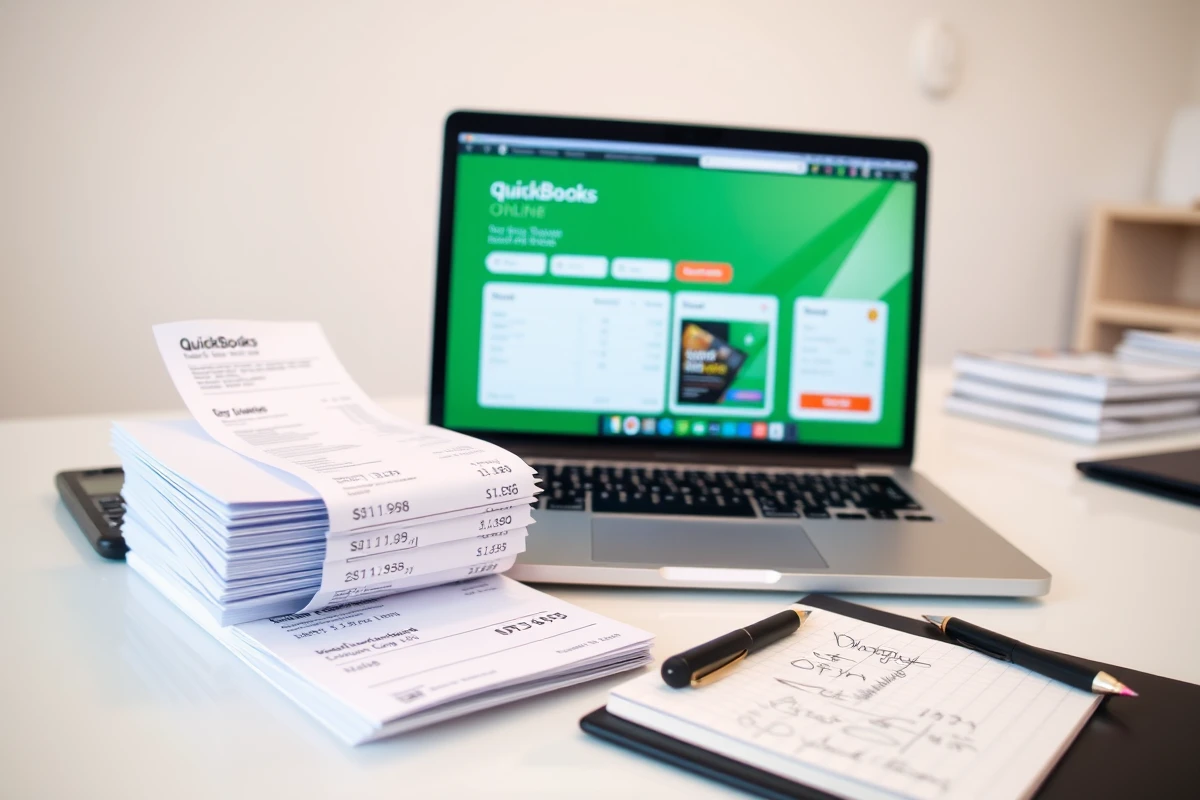
Have you just started your Shopify adventure? Recording your sales accurately is vital. I’ve been there, too. Figuring out the best way to manage accounting can feel overwhelming. But here’s a simple method that works for me: using Daily Sales Receipts.
Understanding Daily Sales Receipts
Daily Sales Receipts in QuickBooks Online (QBO) allow us to summarize daily sales. Instead of entering complicated journal entries, we can streamline our process. But how does this work exactly?
- Recording Sales: For each day, list the products sold.
- Accounting for Fees: Subtract Shopify fees from total sales.
- Deposits: Ensure the Daily Sales Receipt matches the Shopify deposit.
The Step-by-Step Process
Here’s a quick rundown to help you set it up:
- Log in to your QBO account.
- Select Sales followed by Sales Receipts.
- Input the multiple products sold.
- Subtract Shopify fees from the total amount.
- Confirm it matches your bank deposit from Shopify.
Seems easy, right? It really is!
Why This Matters
Using Daily Sales Receipts keeps our accounting straightforward. It avoids confusion. Plus, it provides a clear view of daily earnings.
“Simplicity is the ultimate sophistication.”
This quote rings true when it comes to ecommerce accounting.
If you have any questions or need further assistance, I’m here to help! Let’s make your Shopify-QBO integration seamless.
Shopify Sales Recording in QuickBooks Online
Why It Matters
When you start a Shopify store, tracking sales accurately can feel overwhelming. Trust me; I’ve been there. Mismanagement can lead to confusion and financial headaches. Plus, proper recording ensures that your financials are in sync across platforms. So, how can we do this without endless entries or complicated setups?
Using Daily Sales Receipts
One effective method is using Daily Sales Receipts. But what is that, you might wonder? It’s simply a way to summarize daily sales instead of recording each transaction individually.
- List Products Sold: I recommend writing down the items sold each day. This keeps your records straightforward.
- Subtract Shopify Fees: It’s crucial to deduct these fees. If you don’t, your records won’t match the deposits.
This approach means less work while keeping your books accurate!
Steps to Integrate Shopify with QuickBooks Online
- Log into your QBO as a company admin.
- Navigate to Commerce and select Connect Sales Channel.
- Pick Shopify and click Next.
- Follow the prompts to link your account.
Final Thoughts
I haven’t started entering sales yet, but I’m confident this workflow will keep things organized. Have you tried a similar method? I’d love to hear your experiences!
Conclusion: Navigating Your Shopify and QuickBooks Online Journey
As we come to the end of our discussion, it’s clear that integrating Shopify with QuickBooks Online (QBO) can transform your e-commerce accounting process. I believe this is a critical step for any business that sells online. By recording your sales accurately, you can gain insights that help you make informed decisions. These decisions drive growth.
Imagine having a system that syncs automatically. Methodically inputting each sale can seem daunting. But with daily sales receipts, you’re in control. It allows us to list products sold and easily subtract fees like Shopify’s. This helps ensure our daily records align with actual deposits.
Don’t forget to connect your sales channel. This blend of Shopify and QBO isn’t just convenient; it’s powerful. Your records will remain updated, letting you focus on what you do best: running your business.
Stay engaged with your financial data. As you refine your process, remember that every small action counts. Regular reviews can help you spot trends and adjust strategies. By embracing this approach, we empower ourselves to grow and adapt. So let’s step confidently into this arena, knowing we have the tools to succeed.
In conclusion, I’m here on this journey alongside you. Whether you are just starting or fine-tuning your systems, integrating Shopify with QBO can streamline your operations, making accounting straightforward and stress-free.
TL;DR: Recording Shopify sales in QuickBooks Online can be simplified by using Daily Sales Receipts, allowing users to manage transactions efficiently while keeping their financial records accurate.




