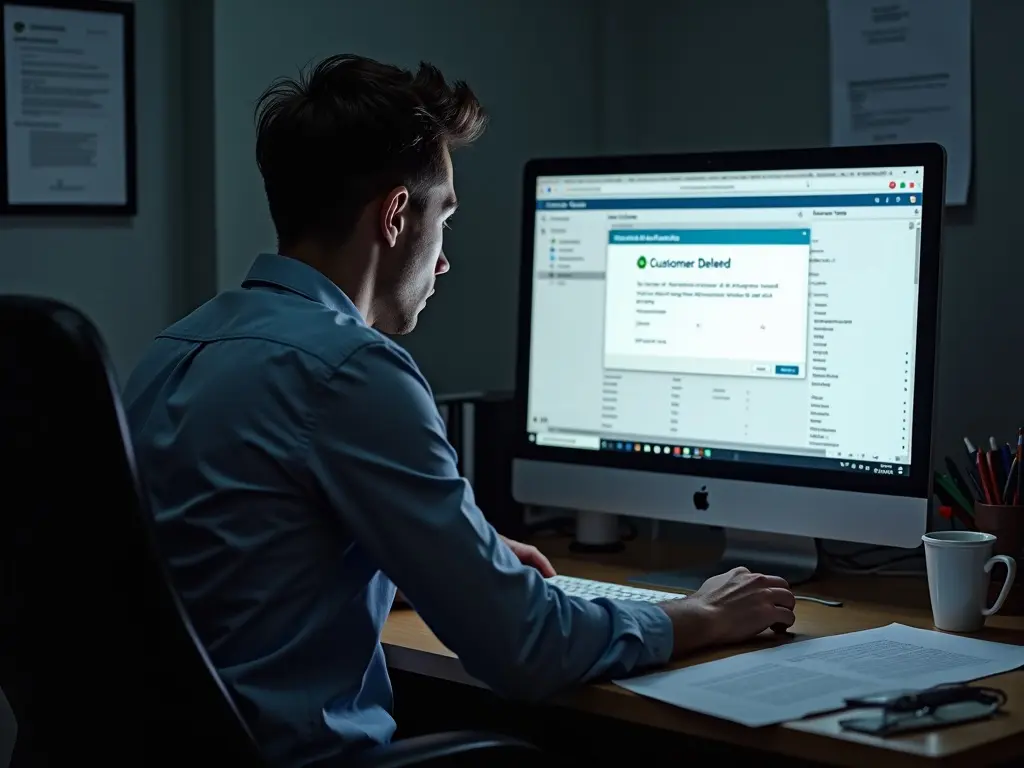We’ve all been there—one click and suddenly, the name of a valued customer disappears from our QuickBooks Desktop records. Panic ensues, but fear not! In this post, I’ll share my personal story of how I navigated this dilemma, along with practical steps to restore lost information and safeguard against future mishaps.
TL;DR: Accidentally deleted a customer in QuickBooks Desktop? Learn how to recover and prevent future data losses.
My Experience with Accidental Deletion in QuickBooks
The Heart-Stopping Moment of Deletion
It happened in the blink of an eye. One moment, I was navigating through my QuickBooks Desktop, and the next, a customer’s data was just gone. Deleted. My heart stopped for what felt like an eternal second. Can you imagine the dread?
Initial Panic and Realization
Then panic set in. A thousand thoughts raced through my mind. How could this have happened, I wondered? But there was no time to waste. I knew I had to act fast. Accidental deletions happen more often than we’d like, especially with complex systems like QuickBooks. Yet, the realization hit hard – I wasn’t alone in this.
Finding Hope in the QuickBooks Help Desk
Hope came when I reached out to the QuickBooks help desk. They were like firefighters dousing the flames of my panic. If you’ve ever been in such a situation, you know how invaluable support can be. It’s not just about restoring data but also peace of mind. Who knew that a simple call could bring such relief? QuickBooks support really can provide immediate relief.
Learning from Mistakes to Avoid Future Data Loss
John C. Maxwell once said:
“In every mistake, there is the potential for growth.”
And I couldn’t agree more. Let my journey be a lesson – learn from these errors. It’s crucial to have backups and adopt best practices to avoid future mishaps. Emotional impact aside, data loss can also hurt your business.
Did you know 70% of small businesses experience accidental data loss? It’s a staggering figure. We aren’t alone in this challenge. Sharing stories makes the experience more relatable and offers comfort that there are solutions. Let’s face it, mistakes happen, but it’s how we respond that truly matters.
As we navigate through such challenges, it’s important to remember that with each difficulty comes an opportunity to learn and prevent future errors. The experience of accidental deletion has taught me plenty and opened my eyes to the crucial importance of having systems and support in place.
Understanding QuickBooks Desktop Data Structure
Have you ever accidentally deleted a customer in QuickBooks Desktop? Well, you’re not alone. It’s a common issue that many users face, yet, there’s a secret to avoiding such mishaps. The answer lies in understanding the data structure of QuickBooks Desktop.
The Significance of Data Organization
I can’t stress enough how crucial data organization is within QuickBooks Desktop. Why? Because a well-organized data system is the backbone of effective accounting practices. As Jane Doe wisely puts it:
“Data organization is key to a successful business strategy.” – Jane Doe
Here, QuickBooks relies on a structured database system. Every piece of info has its own place, its own file. Think of it like a digital filing cabinet. When everything is in order, tasks become so much easier to manage. But when things get messy, you might as well prepare for chaos.
Common Triggers of Data Loss
Let’s dive into the triggers of data loss. Often, seemingly small actions can result in significant data disasters:
- Accidental deletion of data (like removing a customer by mistake).
- Issues during software updates.
- Corruption of files due to abrupt system shutdowns.
- Hardware failures or malware attacks.
Being proactive helps in minimizing these risks. But how?
The Importance of Regular Data Backups
You may wonder: Is data backup really that important? Absolutely! Regular backups are your safety net. It’s like having a life jacket when you’re out at sea. If your data disappears, backups ensure you’re not drowning in losses.
Tips for Better Data Management
Improving data management doesn’t require a Ph.D. in computer science. Here are some simple tips I believe can make a massive difference:
- Perform regular software updates to protect against vulnerabilities.
- Educate your team on data security best practices.
- Use encryption to safeguard sensitive information.
- Automate backups to minimize manual errors.
With these small adjustments, your data becomes a fortress, protected from the unpredictable elements of digital mismanagement.
| Tip | Description |
|---|---|
| Regular Software Updates | Keep your software up to date to combat security issues. |
| Team Education | Ensure everyone knows best practices for data handling. |
| Data Encryption | Encrypt sensitive data to prevent unauthorized access. |
| Automated Backups | Set up automatic backups to protect against data loss. |
Step-by-Step Recovery Process
Immediate Actions Post-Deletion
Ever feel that moment of panic after accidentally deleting a customer from QuickBooks Desktop? You’re not alone. Immediate action is crucial. When a deletion occurs, the key is to stay calm. First, check if you still have the software open. If yes, great! You might recover your data by simply not closing the application and hitting the *undo* option.
Wondering why? Well, QuickBooks Desktop sometimes holds on to recent changes until the program is closed. That’s your safety net! But remember, these opportunities disappear fast once QuickBooks reboots. Act swiftly to prevent permanent data loss.
Accessing QuickBooks Online Backup
Did you know QuickBooks Online backup is a real lifesaver? If you’ve set up regular backups, you can access the backup files to restore deleted information. It’s like a safety deposit box for your business data.
- Log in to your QuickBooks Online account.
- Navigate to the backups section—located under the settings menu.
- Select the relevant backup file.
- Follow the prompts to restore your deleted customer data.
It’s quick and effective. Imagine having an undo button for life—wouldn’t that be amazing? But, at least for QuickBooks, you actually do!
Manual Restoration Procedures
If the backup route isn’t available or perhaps outdated, manual restoration might be your next best option. This process involves diving deep into your data records.
- Start by identifying previous transactions associated with the deleted customer.
- Manually re-enter the customer’s data based on past invoices or reports.
Yes, it’s a bit labor-intensive but highly effective for recovering lost data, especially if other options aren’t feasible.
Consulting QuickBooks Support for Complex Cases
In some cases, the situation might be too complex for a simple fix. That’s when seeking *professional support* becomes invaluable. QuickBooks support can guide you through complex recovery issues, offering expert intervention that’s sometimes necessary.
“Quick responses lead to quick recoveries.” – Anonymous
Reaching out to trained support staff could save you hours of frustration. They have the tools and expertise to navigate intricate recovery processes.
Tools and Software for Data Protection
Have you ever accidentally deleted a customer in QuickBooks Desktop? You’re not alone. This happens more often than you’d think. In such cases, having the right data protection tools is crucial.
Exploration of Data Protection Tools

First things first, let’s dive into the wide array of data protection tools available. These tools, specifically designed for platforms like QuickBooks, can safeguard your financial data effectively. We must consider tools that offer backup capabilities, encryption, and user role management.
Why is this important? Because you never know when a mistake might happen. Data loss can be quite costly, not just in terms of money but also time and peace of mind.
Evaluating Third-Party Backup Services
Third-party backup services provide an additional security layer. They’re like having a spare key to your data. These services will keep copies of your data safe, outside of your primary system, ready to be restored when needed.
- Easy setup and management.
- Automated backups without manual intervention.
- Flexible recovery options.
But how do you choose the right one? Check for user reviews, customer support, and customization options they provide. Remember, *”A penny saved on protection is a pound spent on recovery.”*
Cost Analysis of Data Protection Measures
Understanding costs can be tricky. Do we care more about upfront costs or long-term savings? Investing in data protection might feel heavy on your pocket, but think of it as buying insurance. You pay a little now to save a lot later.
- Initial setup fees and subscription costs.
- Cost comparisons between different services.
- Potential savings during data recovery processes.
Integration Within Your Existing Tech Stack
Now, how does one integrate these tools seamlessly? It’s crucial that any new tool blends into your existing systems painlessly. It should not disrupt daily operations. Compatibility, ease of use, and support for QuickBooks are non-negotiable factors.
So, what’s the best approach to ensure smooth integration? Look for tools that allow easy data import and export. Test compatibility early, and involve IT professionals if needed. With the right strategy, you can boost data safety without slowing down your operations. Stay informed, be prepared.
Creating a Culture of Data Safety

We live in a digital age where data is crucial to every business operation. What happens when data goes missing, like when a customer file is accidentally deleted in QuickBooks Desktop? The ripple effects can be huge. Fortunately, there are steps we can take to prevent such blunders. Let’s delve into how to create a culture that prioritizes data safety.
Training Employees on Data Safety
First off, training is like the backbone of data safety. Without it, even the best systems can fail. Imagine an employee, untrained in data protocols, accidentally deleting crucial files. It’s a preventable mistake! Training helps employees understand the importance of data safety and equips them with the tools to handle information correctly. Regular workshops or online courses can make a big difference—and that’s not all!
Establishing a Data Loss Prevention Policy
Policies serve as roadmaps. They set clear guidelines on how data should be handled. A robust data loss prevention policy acts like a safety net, ensuring everyone knows the dos and don’ts. By establishing such policies, we can address gaps in data management before they become problems. It is also essential to ensure that these guidelines are readily accessible and easily understood by all employees. Why leave it up to chance?
Regular Audits of Data Practices
Continuous improvement is key. Regular audits of data practices help to ensure compliance with established policies. Think of them as regular health checkups—but for your data. Audits review the data handling processes and identify areas for improvement, ensuring policies aren’t just on paper but in practice. Are you doing enough to check your system’s pulse?
Fostering an Organizational Culture That Prioritizes Data Security
Lastly, the culture within an organization shapes everything. Like Peter Drucker famously noted,
“Culture eats strategy for breakfast.”
Embracing a culture that prioritizes data security reinforces good habits from top to bottom. When data safety becomes a shared value, it transforms from an obligation into second nature, enhancing overall data management.
In conclusion, building a culture that values data safety protects your business from accidental data loss and other risks. Through training, policies, audits, and fostering a security-minded culture, the chances of, say, accidentally deleting a customer in QuickBooks are reduced significantly. Let’s embrace these changes, not just for compliance, but for a secure future. After all, we can’t afford to be reckless with what’s essential to us, can we?